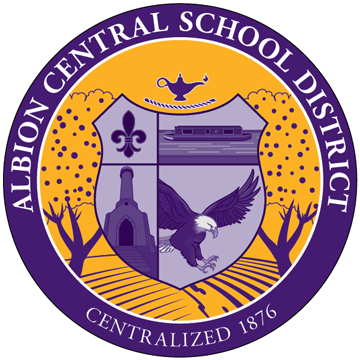Information Technology
Help Desk
The Help Desk provides live support from 7 am to 4 pm, when school is in session. During the summer the hours are available from 7 am to 3 pm.
The Help Desk can be contacted by phone 589-2090, by fax at 589-2099, or by email at help@albionk12.org
PowerSchool login information is only provided by return email to protect the privacy of the student. Please include your full name and relation to the student and the student’s full name and grade level. Please add the word PowerSchool to the subject line to make it easier to identify.
PowerSchool
Parents - Monitor Student Progress with PowerSchool
PowerSchool, the system that manages student information in the District, is available for both parents and students to keep up on academic progress, attendance and any outstanding balances that a student may have from things such as overdue library books or lunch money owed to the district.
If you are new to the District, please contact the Technology Department by email at help@albionk12.org to receive login information. Please provide in the body of the email: your students’ full name, grade level, and your full name, contact information and relationship to the child. Login information will only be provided by reply email to help ensure the security of student information.
Data Security
EdLaw 2D requires school districts to protect student's personally identifiable information. In this digital age, our teachers and students make use of many websites and online applications to assist and enrich the student learning experience. For more information, please visit the NYS Senate website or reference the provided materials below.
Parents, eligible students (students who are at least 18 years of age or attending a postsecondary institution at any age), principals, teachers, and employees of an educational agency may file a complaint about a possible breach or improper disclosure of student data and protected teacher or principal data. The information that is collected will be sent directly to the district Data Protection Officer. Report possible data breach at this link.